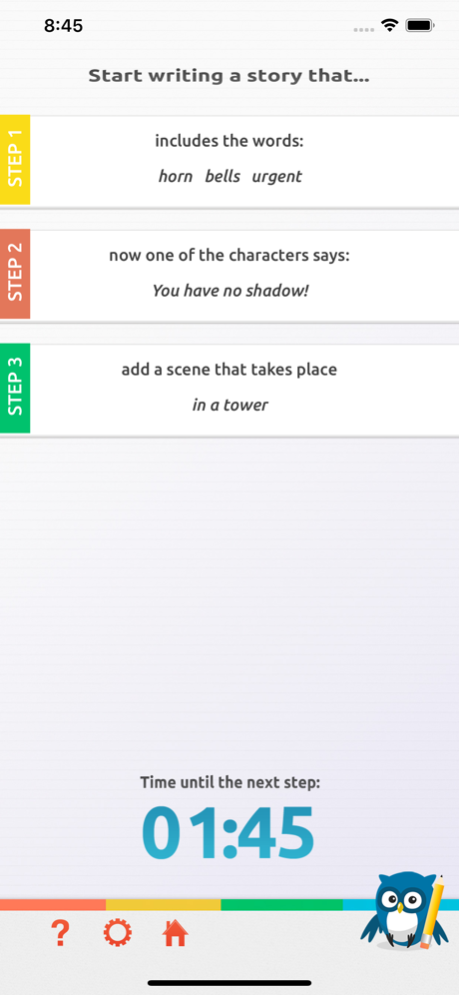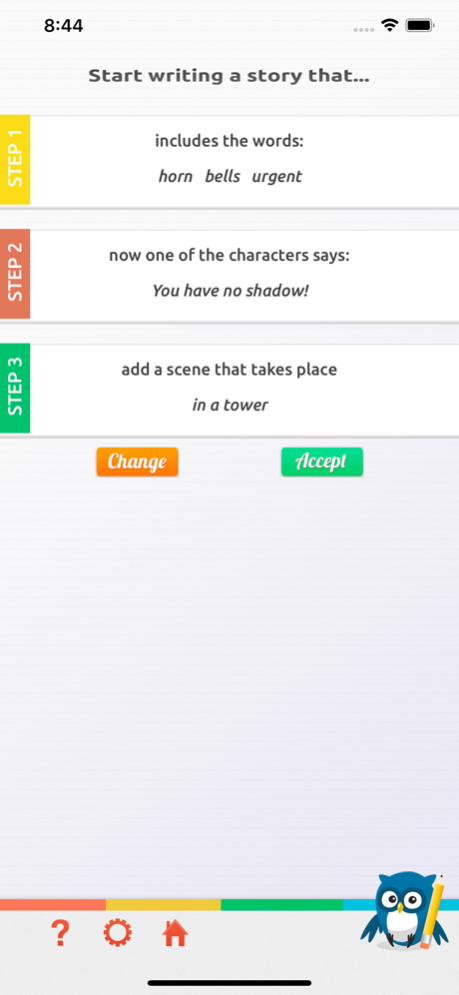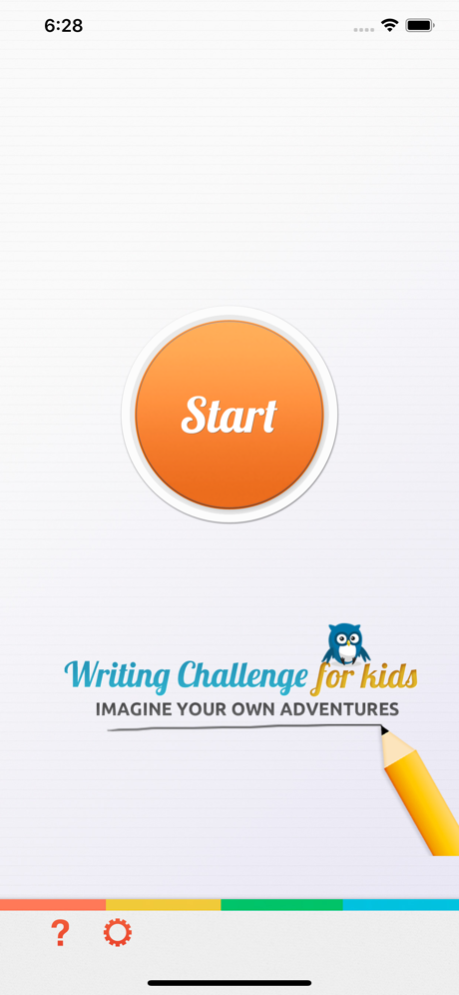Writing Challenge for Kids 2.6.2
Paid Version
Publisher Description
Writing Challenge for Kids is an app to express creativity, have fun with writing, spark inspiration and improve writing skills.
WHO IS THIS APP FOR?
• Kids between 7 and 14 years who want to write their own stories.
• Writers who want to write books for children.
• Parents who want to make their kids play with their creativity.
• Teachers who want to improve creativity and writing skills in their classrooms.
HOW DOES IT WORK?
It's easy. You just have to press "start" and the app gives you the first prompt to start writing your story. Choose the one that you most like and fire up your writing. Then, every minute (or the period of time you choose; you can set it in the app settings) the app will give you a new prompt for you to add new ideas, words, characters, sentences, places or actions to the plot. Quite a challenge to turn your writing into a game!
WHAT THIS APP OFFERS:
• Generates millions of creative writing ideas for children storytelling.
• Universal app for iPhone/iPod Touch and iPad.
• Great for homes and schools.
• Inspiration. Forget about creative blocks and carry always the muses with you.
• Fun and Motivation. With this app writing is like a game, because when we enjoy, everything gets easier.
Improvise and experience free writing is now funnier than ever. Great for kids, parents and teachers. And, of course, for writers who want to write children books. You will never fear the blank page again.
Have fun and happy writing!!
Jun 20, 2020
Version 2.6.2
We have adapted the app to the latest versions of iOS and made some minor improvements for you to continue enjoying the writing inspiration of Writing Challenge for Kids.
About Writing Challenge for Kids
Writing Challenge for Kids is a paid app for iOS published in the Kids list of apps, part of Education.
The company that develops Writing Challenge for Kids is Bartolome Masco Lopez. The latest version released by its developer is 2.6.2.
To install Writing Challenge for Kids on your iOS device, just click the green Continue To App button above to start the installation process. The app is listed on our website since 2020-06-20 and was downloaded 5 times. We have already checked if the download link is safe, however for your own protection we recommend that you scan the downloaded app with your antivirus. Your antivirus may detect the Writing Challenge for Kids as malware if the download link is broken.
How to install Writing Challenge for Kids on your iOS device:
- Click on the Continue To App button on our website. This will redirect you to the App Store.
- Once the Writing Challenge for Kids is shown in the iTunes listing of your iOS device, you can start its download and installation. Tap on the GET button to the right of the app to start downloading it.
- If you are not logged-in the iOS appstore app, you'll be prompted for your your Apple ID and/or password.
- After Writing Challenge for Kids is downloaded, you'll see an INSTALL button to the right. Tap on it to start the actual installation of the iOS app.
- Once installation is finished you can tap on the OPEN button to start it. Its icon will also be added to your device home screen.